[please login to make this ad block disappear]
Articles
Playak goes Facebook!
Getting started: Click the blue connect button on the left. This will open a Facebook dialog:
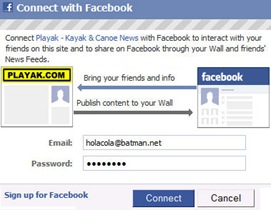
Use you regular Facebook credentials and hit Connect. If you were not logged in on Playak yet, the system will now ask you to which Playak account your Facebook account should be connected, so you have to login with your Playak username and password to authorize the connection.
After that, you’ll have a range of new Playak-Facebook features at your disposal:
- Login on Playak just by clicking the Facebook Connect button. Whenever you are logged in on Facebook (and if you're like most people, you constantly are), you can login on Playak just by clicking the blue Connect button.
- Invite your Facebook Friends. That's an obvious function for Facebook users, isn't it? Use the regular Facebook friend selector on Playak to choose a number of friends to invite them to also connect their accounts. Only those Facebook friends that have not yet connected their Playak accounts are shown.
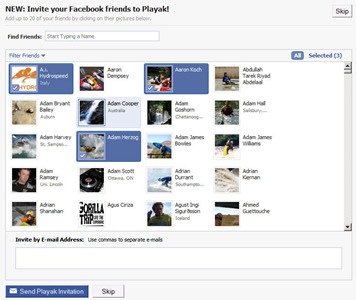
- Cross-post your Playak photos to Facebook. When you upload new photos to Playak, you can chose to cross-post them to Facebook. You can put them into any of your existing Facebook albums, or create a new Playak.com album just for Playak photos.
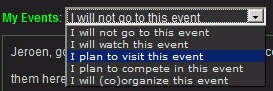 Show event participation. In the Playak Calendar, when you click on an event to view the event details, you'll see a dropdown list at the bottom, where you can select things like 'I plan to visit this event'. When you choose from the list, a message will also be added to your Facebook activity stream, saying that you will go to the event, including an event logo and link.
Show event participation. In the Playak Calendar, when you click on an event to view the event details, you'll see a dropdown list at the bottom, where you can select things like 'I plan to visit this event'. When you choose from the list, a message will also be added to your Facebook activity stream, saying that you will go to the event, including an event logo and link.  Post your Playak events on Facebook. When you add an event to the Playak Calendar, you can cross-post it as a Facebook event.
Post your Playak events on Facebook. When you add an event to the Playak Calendar, you can cross-post it as a Facebook event.- Facebook tab in your profile. On your Playak profile page, you'll see a new tab called 'Facebook'. Other users who are also connected to Facebook will see your Facebook profile picture, your network, and some recent Facebook photos here.
- Facebook comments on Playak articles. All Playak articles now have a Facebook comment area at the bottom, where you can write comments about the article. The comments will automatically be posted on Facebook and Playak.
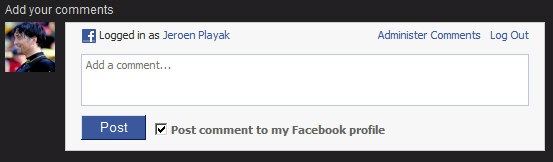
 Share any Playak content on Facebook. Almost everything on Playak can be shared on Facebook in a clever way, even if your accounts are not connected. On the top right of Playak, you'll see a button called 'Share'. Whenever you're reading a article, looking at boats stats - well actually, almost anything - on Playak, move your mouse over that button and click on the Facebook logo. This will let you post a link to the current Playak page on Facebook, and it will automatically find a good image, title and piece of intro text to add to your link.
Share any Playak content on Facebook. Almost everything on Playak can be shared on Facebook in a clever way, even if your accounts are not connected. On the top right of Playak, you'll see a button called 'Share'. Whenever you're reading a article, looking at boats stats - well actually, almost anything - on Playak, move your mouse over that button and click on the Facebook logo. This will let you post a link to the current Playak page on Facebook, and it will automatically find a good image, title and piece of intro text to add to your link. - Find new friends. When looking at other people’s Playak profiles, you will immediately see if this person is also your Facebook friend. If not, and you know the person from Playak, you can obviously consider inviting him/her as a Facebook friend as well.
More functions I'm considering to add:
- Paddle Trip Planner. Set a date and destination for an upcoming paddle trip and invite your friends to join you.
- Kayak Quiver. Choose any boat from the Playak Boats Database and add it to your personal quiver, with messages such as 'I want a ...', 'I bought a ...', I'm selling a ...' etc. Optionally, you can also send boats to friends, with messages such as 'I suggest you try this boat'.
- Paddle Logbook. Keep a log of your paddle sessions and show them in your activity stream. E.g. 'I paddled 40 kms in rough sea conditions yesterday', or 'I paddled 4 kms of WW IV at high water on the blabla river today'.
I'm sure there must be more or even better functions that I can add. Programming them takes a lot of time, so I would be very grateful if you could send me your thoughts on which functions you would really appreciate.
Enjoy,
Jeroen



